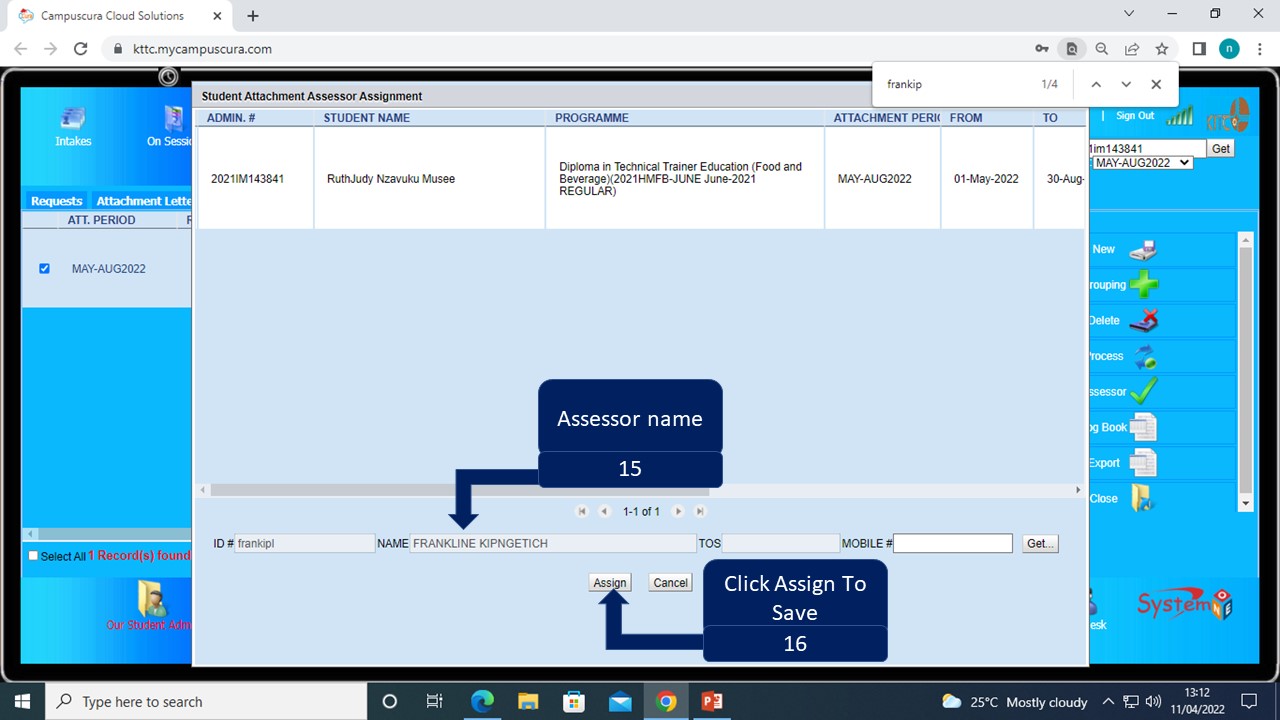Introduction Last updated: 2022-05-01
Click on Programme
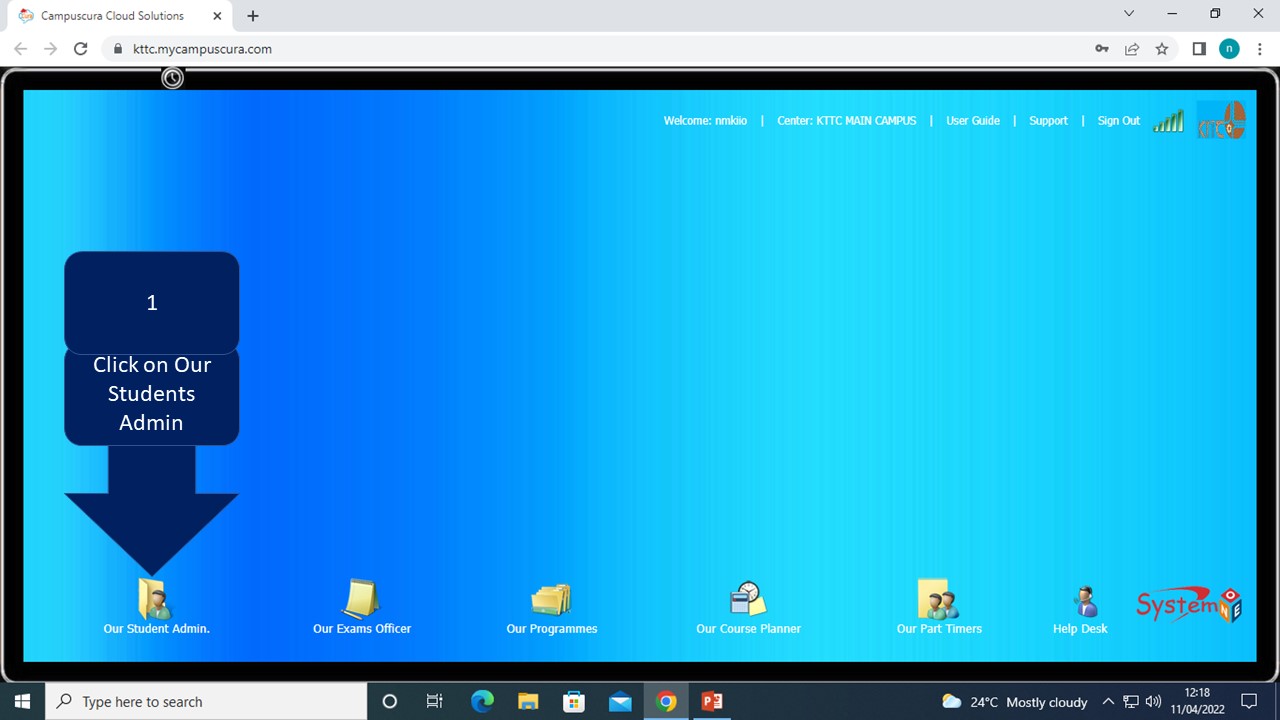
Click on Attachment
To navigate to attachment interface
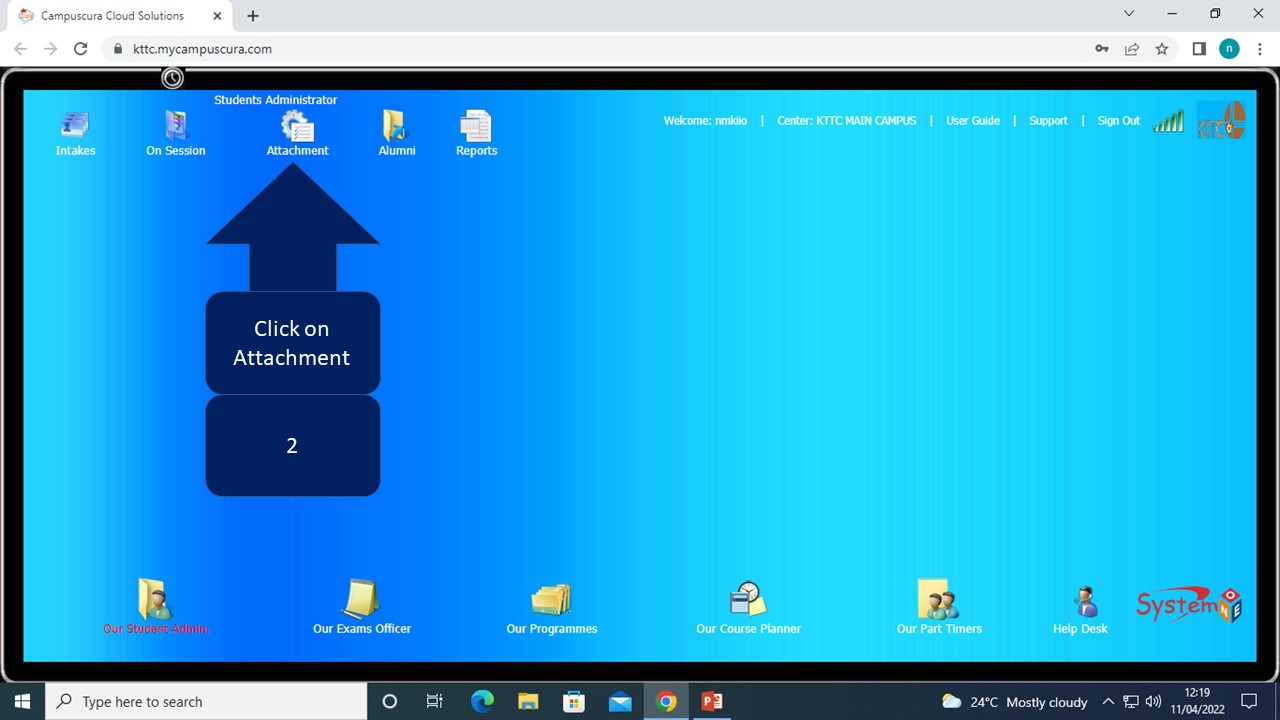
Click on Placement
Once you are on Attachment interface There are five TABS:
1. REQUESTS
2. ATTACHMENT LETTERS
3. PLACEMENTS
4. FIELD ASSESSMENTS5. FINAL ASSESSMENTS
Click on placement to navigate to placement Screen.
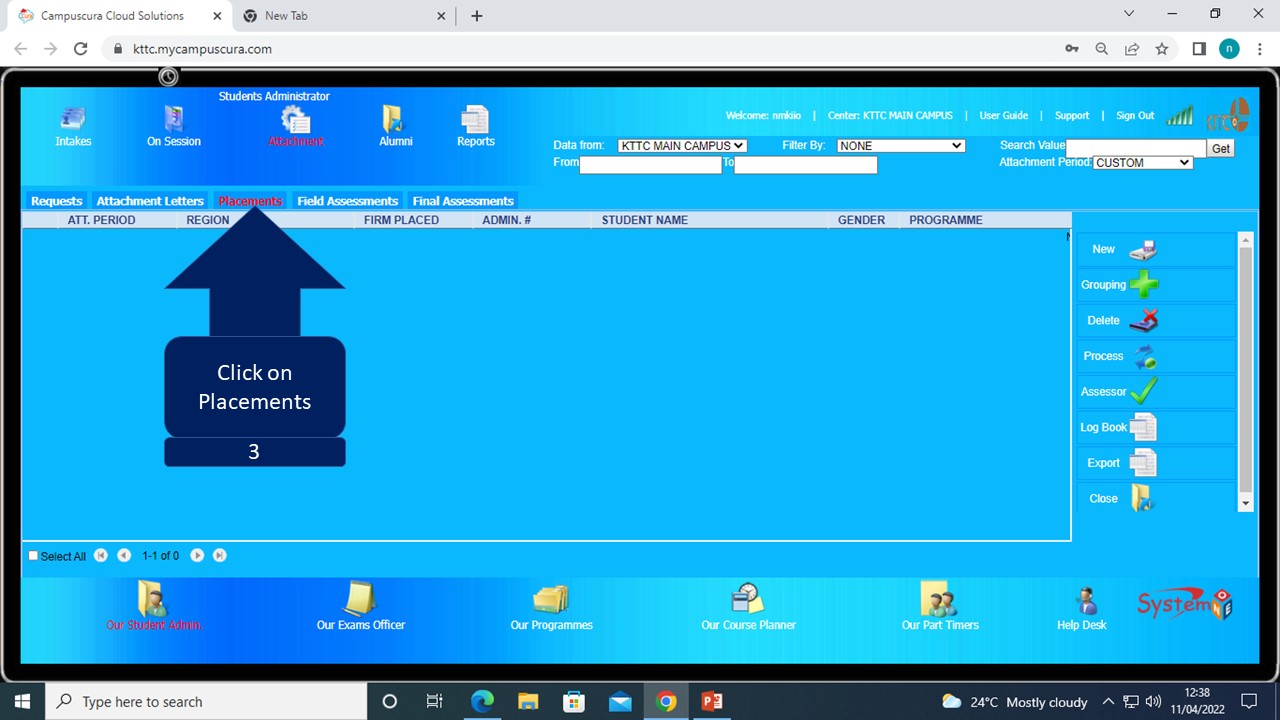
Select Attachment Period
Select Attachment period for example:
MAY-AUG2022
as shown
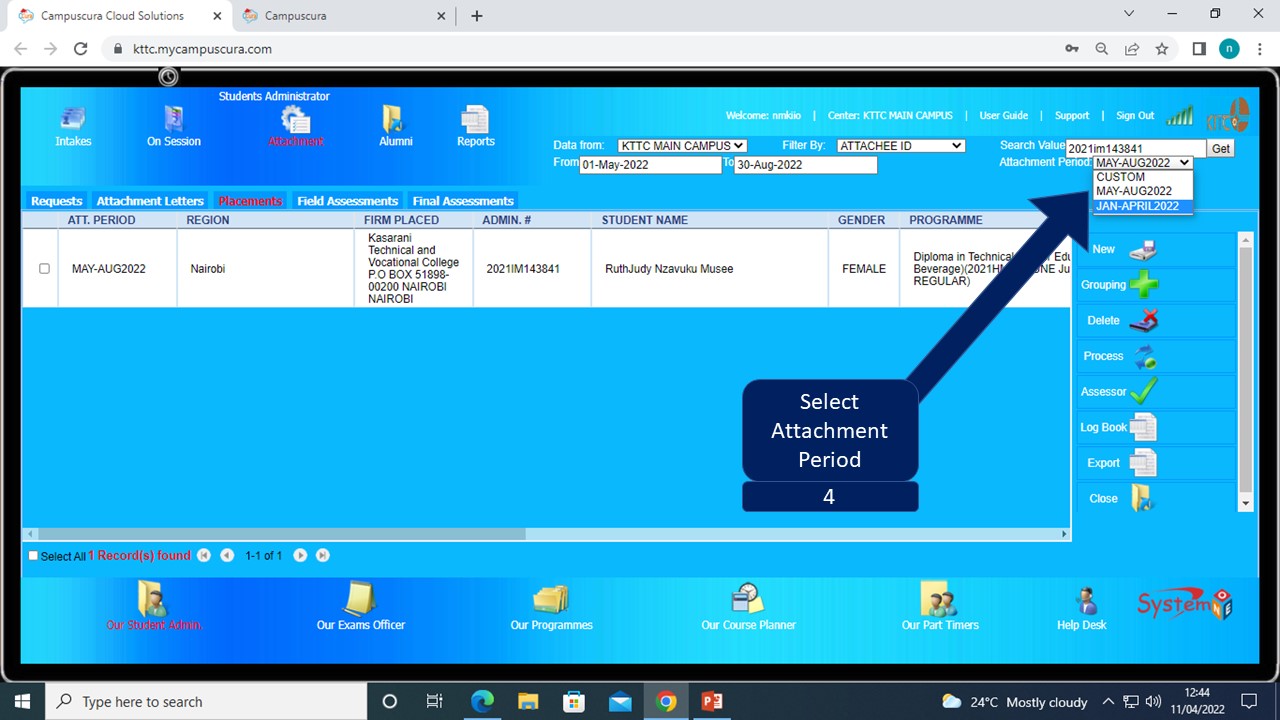
Filter Student(s)
Follow the steps :
1.On filter By: Select ATTACHEEID
2.ENTER ADMISSION NUMBER on search value textbox
3.Click get to retrive student(s) record(s)
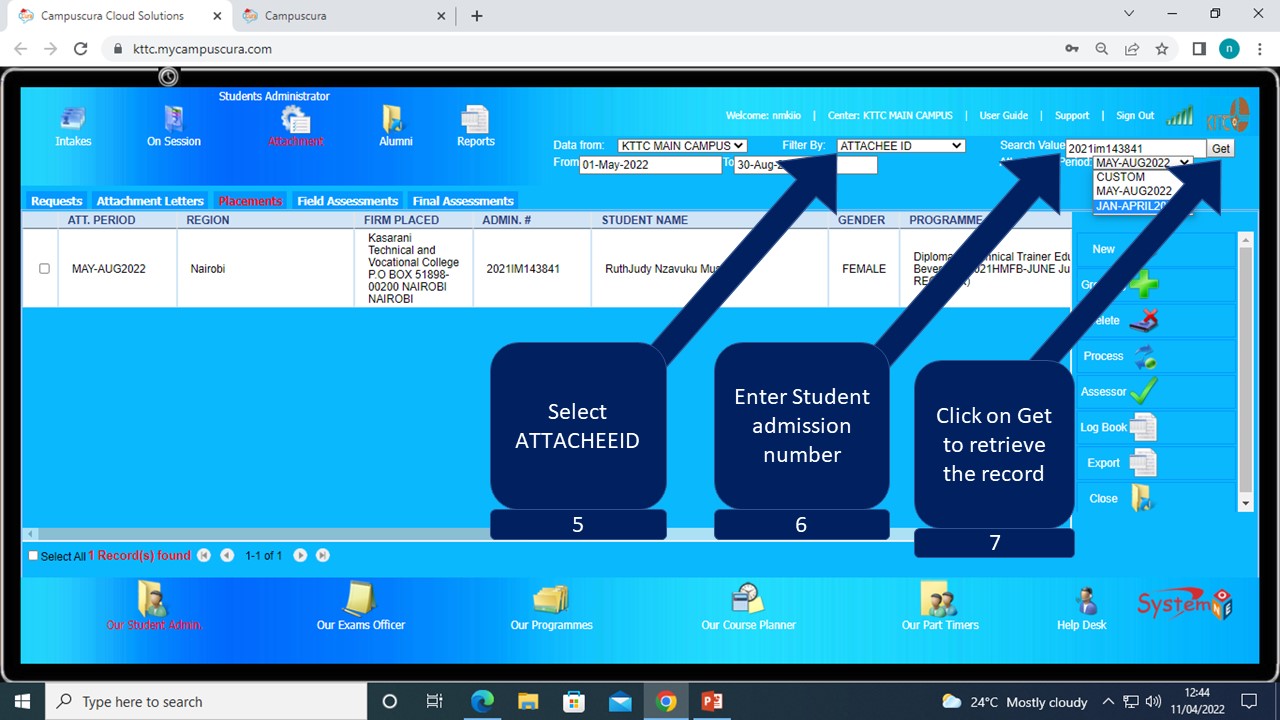
Select Student
Follow the steps
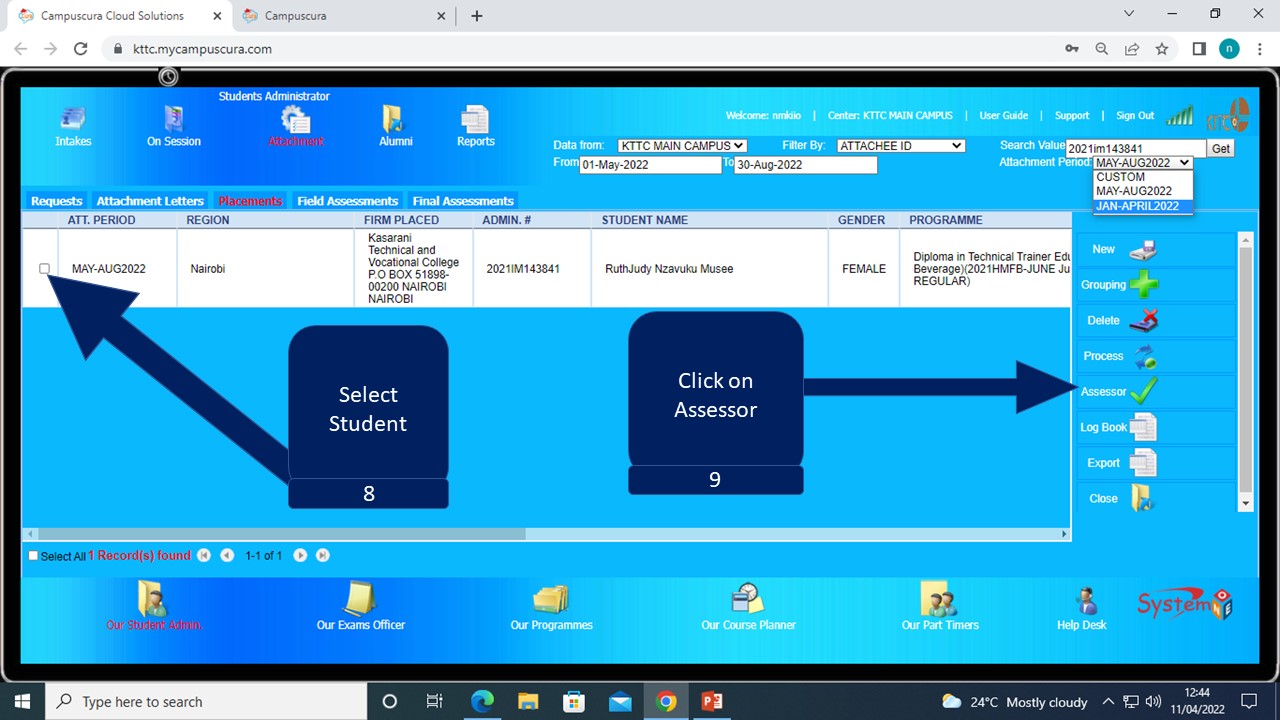
Get all Assessors
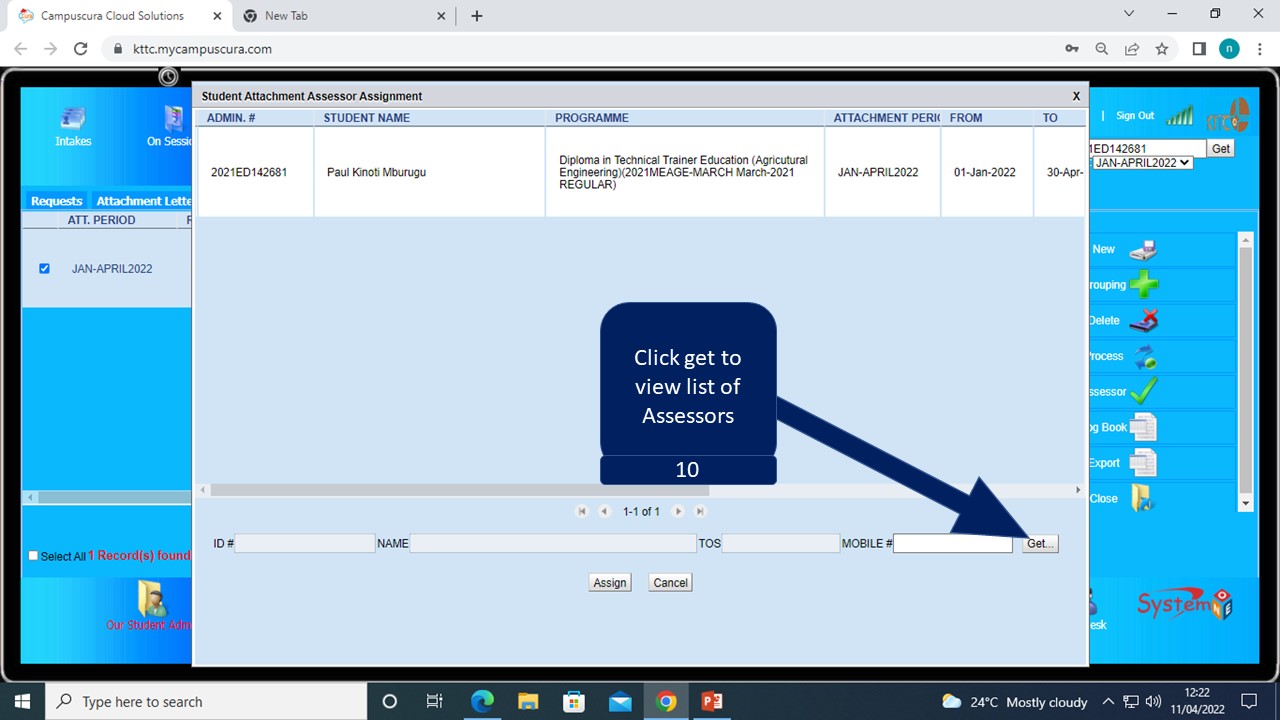
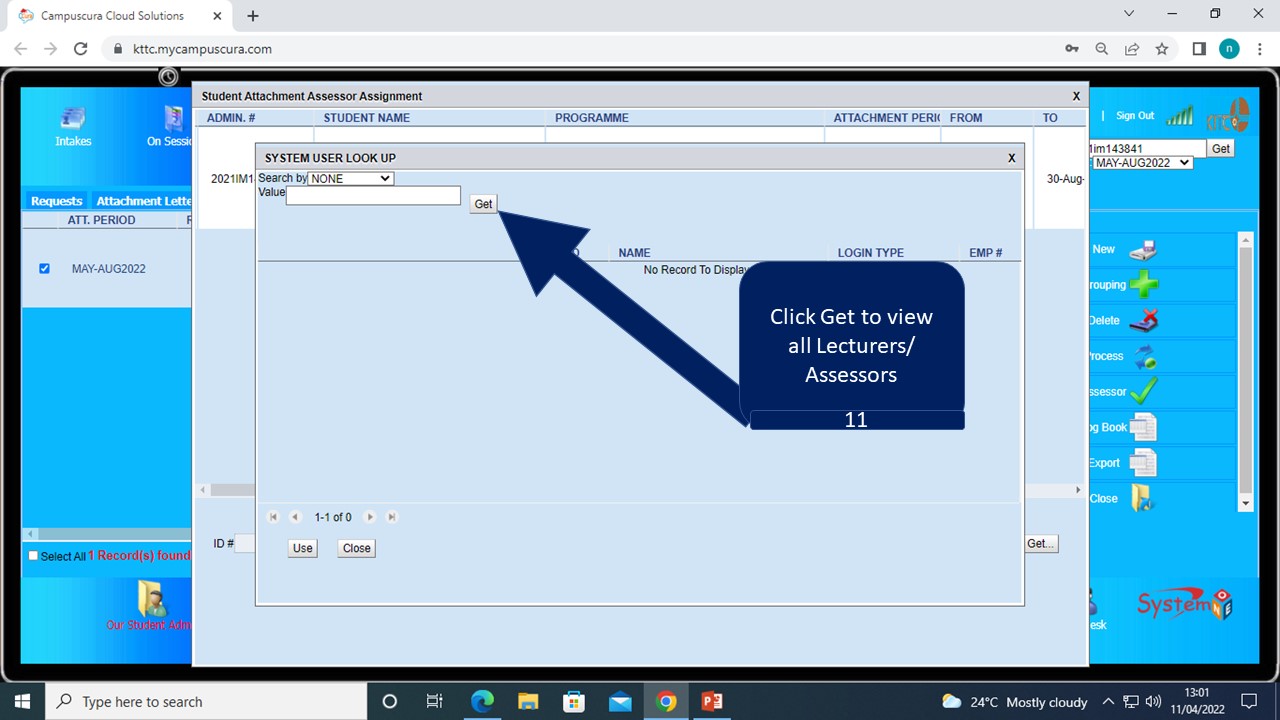
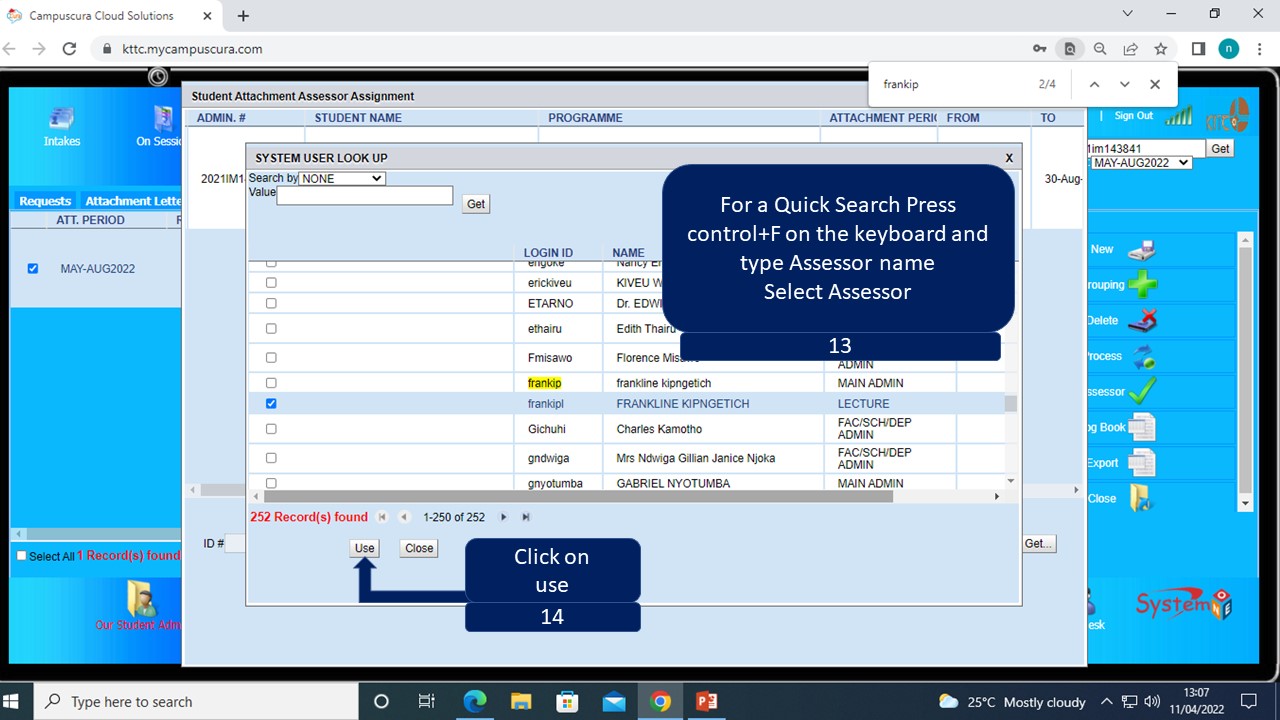
Assign
Make sure step 15 is okey .assessor name MUST appear
Click assign to save